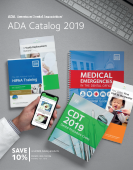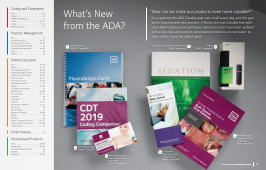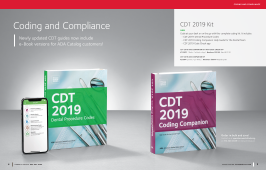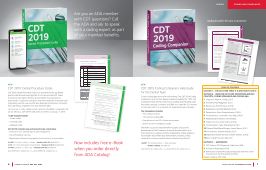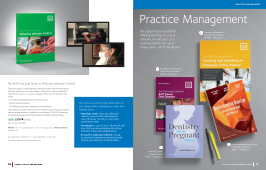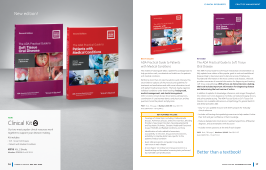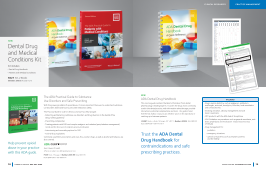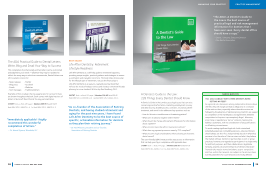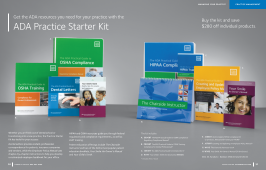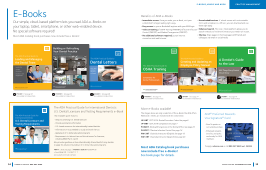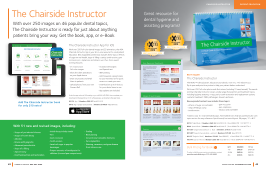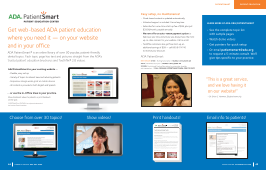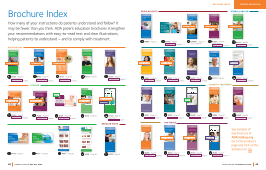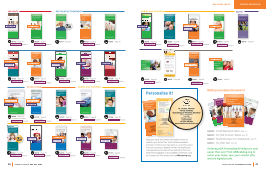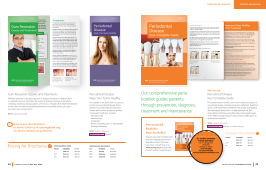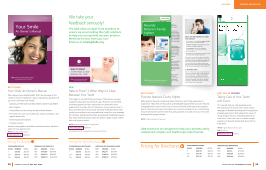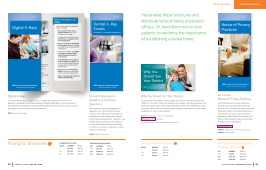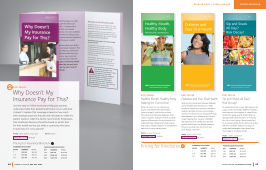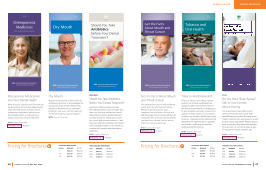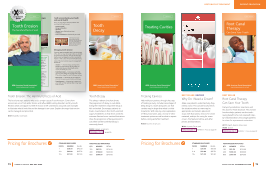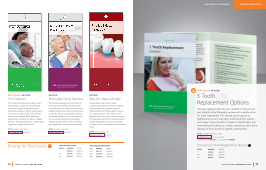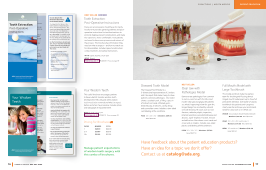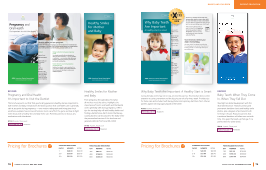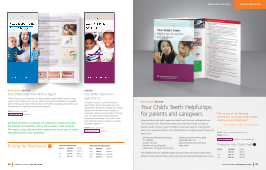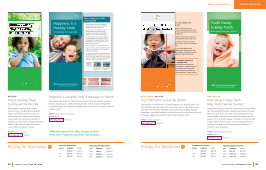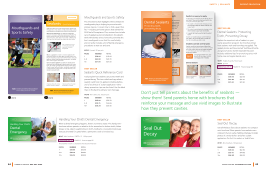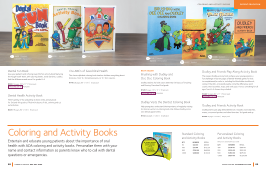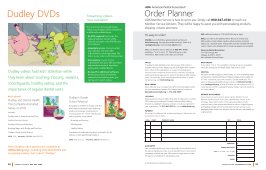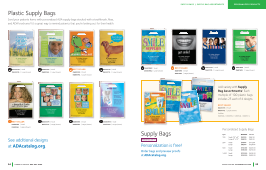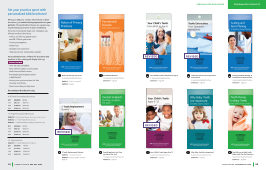Engage Patients in Your Waiting Room with ADA TV Seamlessly customize and stream content specific to your practice “I used to just show the news in my waiting room, but now I can show content that’s specific to my patients — and my practice. I use it [ADA TV] to educate my patients on services they may not otherwise know I do, like implants or whitening. It gets the conversation going and has led to increased bookings. It’s paid for itself many times over.” – Dr. Bill Keith, Mission, Kan. Researched. Proven. Endorsed. Subscribe with confidence! ADA TV, powered by PHBS, has been vetted and is exclusively endorsed by ADA Member Advantage! Learn more at ADAmemberadvantage.com Visit ADA.org/TV to view a demo video! Call 888.993.5664 for pricing and subscription details. ADA TV is a user-friendly, high-tech entertainment and marketing system that empowers your dental practice to customize and stream content that will educate, entertain, and promote your services to patients on the TV located in your reception area. A small Chromebit computer stick plugs into any flat screen TV HDMI port and connects to your WiFi network. ADA TV is configured to store, stream, and receive broadcast presentations curated for your practice. • Educate patients by streaming popular ADA Toothflix 2.0® patient education videos (English and Spanish) and other tutorials. • Promote your practice with digital marketing signage, treatment highlights, and testimonials. • Stream news, sports, finance, and entertainment. • Includes real-time localized news updates, weather, and stock tickers. • Facebook posts from your practice integrate with ADA TV. • Customize the system with your personal videos and promotions. How ADA TV works 1. Sign up Call 888.993.5664 to subscribe. Please mention the ADA Catalog when speaking to a representative. 2. Select your content Content is customized by procedure, digital signage, videos, patient testimonials, social media, and news feed tickers. We help you personalize the system based on your specific practice’s goals and services. 3. Plug in and play your content Your ADA TV device arrives to you ready to go. All you have to do is plug it in to your flat screen TV, connect it to your WiFi signal, and your playlist instantly begins! You have complete control over your playlist. • Add videos and slides, change their order, or remove items to keep ADA TV fresh and relevant. • Play specific clips on the fly. • Create separate playlists for specific topics and occasions, like seasonal promotions, elective procedures, etc. • PBHS will automatically keep your ADA TV content updated for you! 40 ORDER BY PHONE: 888.993.5664 PATIENT EDUCATION ADA TV LOG ON FOR MORE INFO: ADA.ORG/TV 41
Purchased by , From: ADA Ebooks (ebooks.ada.org)